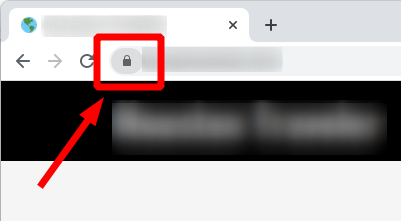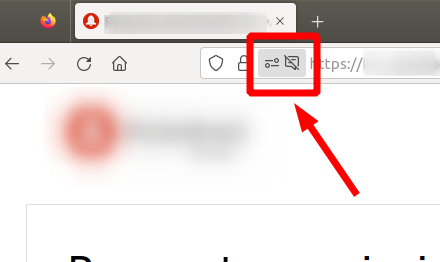HP OfficeJet Pro 9125e Review: A High-Performance All-in-One Printer for Small Businesses
Key Takeaways:
- High-quality prints, scans, and faxes for small to medium-sized businesses
- User-friendly 2.7-inch touchscreen interface
- Fast print speeds and wireless connectivity
- Instant Ink delivery service for hassle-free ink replacements
Are you tired of slow and unreliable office printers? Look no further than the HP OfficeJet Pro 9125e, a powerful and feature-packed all-in-one printer designed for small to medium-sized businesses. With its sleek design and user-friendly interface, this printer is perfect for busy offices that require high-quality prints, scans, and faxes.
About the HP OfficeJet Pro 9125e
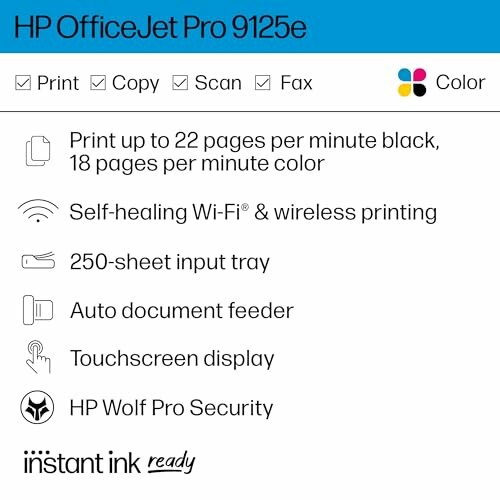
The HP OfficeJet Pro 9125e is a powerful and feature-packed all-in-one printer designed for small to medium-sized businesses. With its sleek and durable design, this printer is perfect for offices that require high-quality prints, scans, and faxes.
| Feature | Description |
|---|---|
| Print, Copy, Scan, Fax | The HP OfficeJet Pro 9125e offers fast and high-quality printing, copying, scanning, and faxing capabilities. Print speeds reach up to 18 ppm in color and 22 ppm in black and white. |
| Wireless Connectivity | With dual-band Wi-Fi, the HP OfficeJet Pro 9125e offers reliable and fast wireless connectivity, allowing you to print from anywhere in your office. |
| Instant Ink Delivery | The HP OfficeJet Pro 9125e comes with 3 months of Instant Ink delivery service, which ensures that you never run out of ink and saves you up to 50% on ink costs. |
| Auto-Document Feeder | The HP OfficeJet Pro 9125e features an auto-document feeder that allows you to scan and copy multiple pages at once, saving you time and increasing productivity. |
Smart Features
- Smart Advance Scan: Quickly scan documents and save them to your computer or cloud storage service.
- Touchscreen Interface: Easily navigate the printer's settings and features with the user-friendly 2.7-inch touchscreen interface.

The HP OfficeJet Pro 9125e is designed with sustainability in mind, featuring a durable design made with more than 40% recycled plastic.

With its compact design and multifunctional features, the HP OfficeJet Pro 9125e is perfect for small to medium-sized businesses that require a reliable and efficient printer.
Check Current PriceKey Advantages and Considerations
Pros
- Fast print speeds: The HP OfficeJet Pro 9125e prints at speeds of up to 18 ppm in color and 22 ppm in black and white, making it ideal for busy offices.
- Wireless connectivity: With dual-band Wi-Fi, the printer offers reliable and fast wireless connectivity, allowing you to print from anywhere in your office.
- Instant Ink delivery: The printer comes with 3 months of Instant Ink delivery service, which ensures that you never run out of ink and saves you up to 50% on ink costs.
- Smart features: The printer features Smart Advance Scan and a touchscreen interface, making it easy to scan and print documents.
- Compact design: The printer's compact design makes it perfect for small to medium-sized businesses that require a reliable and efficient printer.
Cons
- Limited paper tray capacity: The printer's 250-sheet paper tray may not be sufficient for large offices or high-volume printing.
- Potential ink cartridge costs: Although the Instant Ink delivery service is convenient, the cost of replacement ink cartridges may add up over time.
- No faxing from mobile devices: The printer does not support faxing from mobile devices, which may be a limitation for some users.
Overall, the HP OfficeJet Pro 9125e offers many advantages, including fast print speeds, wireless connectivity, and smart features. While it may have some limitations, such as a limited paper tray capacity and potential ink cartridge costs, it is a reliable and efficient printer that is well-suited for small to medium-sized businesses.
Revolutionize Your Office Printing with the HP OfficeJet Pro 9125e: Tips for Buyers and Final Thoughts
Common Mistakes to Avoid When Buying a Printer
- Don't compromise on print quality for the sake of speed. Look for a printer that offers high-quality prints and fast print speeds.
- Don't ignore the importance of wireless connectivity. Make sure the printer you choose has reliable and fast wireless connectivity options.
- Don't overlook the cost of replacement ink cartridges. Look for a printer that offers affordable ink replacement options or a subscription service like Instant Ink.
After reviewing the HP OfficeJet Pro 9125e, it's clear that this printer offers many benefits, including fast print speeds, wireless connectivity, and smart features. While it may have some limitations, such as a limited paper tray capacity and potential ink cartridge costs, it is a reliable and efficient printer that is well-suited for small to medium-sized businesses.

If you're looking for a reliable and efficient printer for your office, the HP OfficeJet Pro 9125e is definitely worth considering. With its sleek design, user-friendly interface, and smart features, it's perfect for busy offices that require high-quality prints, scans, and faxes.
- Final Recommendation: The HP OfficeJet Pro 9125e is a great choice for small to medium-sized businesses that require a reliable and efficient printer. Its fast print speeds, wireless connectivity, and smart features make it perfect for busy offices.
Setting the Stage for Success: FAQs for the HP OfficeJet Pro 9125e
-
Q: Does the HP OfficeJet Pro 9125e have Wi-Fi connectivity?
A: Yes, the printer features dual-band Wi-Fi for reliable and fast wireless connectivity.
-
Q: Can I print from my mobile device?
A: Yes, the printer is compatible with mobile devices, allowing you to print on-the-go.
-
Q: How does the Instant Ink delivery service work?
A: The Instant Ink delivery service automatically sends replacement ink cartridges to your doorstep when you're running low, ensuring you never run out of ink and saving you up to 50% on ink costs.
-
Q: Can I scan documents with the HP OfficeJet Pro 9125e?
A: Yes, the printer features an auto-document feeder that allows you to quickly scan documents and save them to your computer or cloud storage service.
-
Q: Is the HP OfficeJet Pro 9125e compatible with my Mac or PC?
A: Yes, the printer is compatible with both Mac and PC operating systems, making it easy to integrate into your existing office setup.