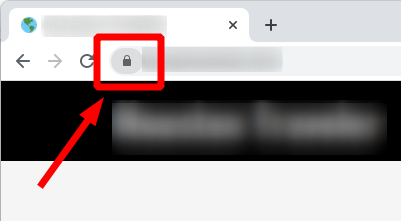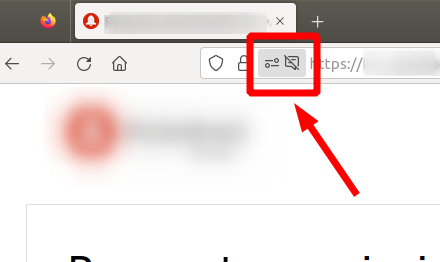Tips for Using Smart Lights for Effective Office Spaces
Key Takeaways
- Smart lights enhance productivity and aesthetics in the office.
- Various types of smart lights serve different purposes.
- Proper utilization of color temperature can influence mood and focus.
- Automation features streamline workflows and save energy.
- Integration with other smart devices boosts overall efficiency.
In today’s fast-paced work environment, the ambiance of your office space can significantly affect productivity and mood. Smart lights have emerged as a practical tech solution to cater to these needs. With adjustable brightness, color temperature, and automation features, smart lighting can transform your workspace. This guide provides you with tips on maximizing the effectiveness of smart lights in your office space for improved aesthetics and functionality.
Understanding Smart Lighting
Smart lighting involves lights that can be controlled remotely using smartphones, voice commands, or through automation systems. They come with adjustable settings that allow you to create various moods for different tasks. Here’s a brief overview:
| Feature | Description |
|---|---|
| Adjustable Brightness | Customize light levels to suit different activities. |
| Color Temperature Control | Change between warm and cool light based on your needs. |
| Remote Control | Operate lights from anywhere via your smartphone or voice device. |
| Scheduling | Set automatic on/off times for energy efficiency. |
Choosing the Right Smart Lights
When selecting smart lights for your office, consider the following types:
- Smart Bulbs: Ideal for converting existing light fixtures into smart fixtures.
- Smart Light Strips: Great for accent lighting along desks or shelves.
- Smart Fixtures: Integrated units that can be installed directly into the ceiling or walls.
Lume Cube Broadcast Lighting Kit
Enhance your video calls and streaming with adjustable brightness and color temperature capabilities.
Learn MoreEffective Smart Lighting Techniques
Implement these techniques to create the perfect lighting setup in your workspace:
- Utilize Layered Lighting: Combine ambient, task, and accent lighting to illuminate the space.
- Adapt to Your Needs: Use cooler tones for tasks requiring focus and warmer tones for relaxation or collaboration.
- Set Up Automation: Program lights to adjust throughout the day based on natural light availability.
- Integrate with Other Smart Devices: Sync your lights with smart thermostats or schedules to optimize energy use.
- Experiment with Colors: Use colored smart bulbs for creating different moods during team meetings.
How Smart Lights Can Enhance Collaboration
Good lighting can significantly improve collaboration in an office. A bright, well-lit environment can encourage participation and keep everyone engaged. Here's how smart lights can help:
- Consistent Lighting: Ensure uniform brightness across the room to avoid distracting shadows.
- Directional Lighting: Use fixtures that can focus light on presentation areas without overwhelming the participants.
- Flexible Control: Allow teams to adjust lighting according to their preference quickly during meetings.
Owl Labs Meeting Owl 3
A 360-degree camera to enhance virtual collaboration, ensuring everyone is seen and heard during meetings.
Learn MoreMaintaining Your Smart Lighting Setup
Regular maintenance of your smart lighting system can boost its performance.
Tips for Beginners
- Keep the firmware up to date to enjoy the latest features.
- Check connections regularly to avoid unexpected outages.
- Review the settings periodically to make sure they align with your current workflows.
Conclusion
Smart lights are not just a trend but an essential component for any modern office space. By implementing the discussed tips and choosing the right products, you can create a workspace that enhances productivity while fostering a positive environment. For further insights into office lighting, check out our resources on smart lighting or explore our buying guides for more tips.
Pros
- Enhances productivity through customizable settings.
- Aesthetically pleasing and modern look.
- Energy-efficient and reduces electricity costs.
Cons
- Initial setup costs can be high.
- Compatibility issues with outdated systems.
- Dependence on Wi-Fi for full functionality.