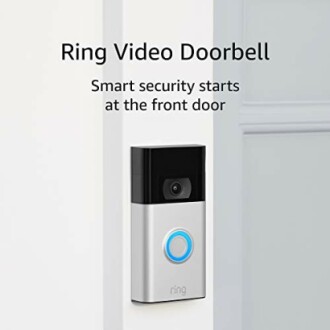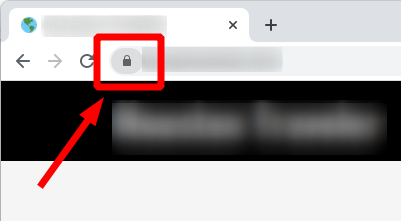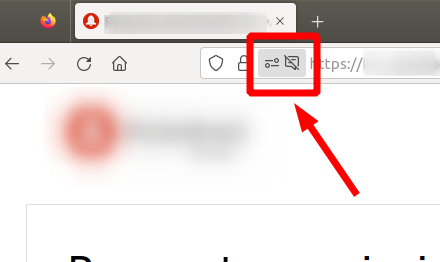How to Integrate Smart Security Solutions in Offices
Key Takeaways
- Smart security solutions enhance office safety and monitoring.
- Integration involves selecting the right devices, reliable connectivity, and the proper setup.
- Regular updates and maintenance are essential for optimal performance.
- Consider user-friendliness of devices for smooth daily operation.
- Utilizing cloud storage features increases data security and access.
In today’s world, ensuring the safety and security of your office environment is more critical than ever. Integrating smart security solutions can provide significant benefits, including increased monitoring capabilities, improved response times, and enhanced peace of mind for employees and management alike. In this guide, we will explore practical steps to effectively implement smart security technologies in your office, ensuring a secure workplace.
Understanding Smart Security Solutions
Smart security solutions encompass a variety of devices and technologies that are designed to monitor, secure, and protect your office premises. These can include:
- Smart doorbells
- Surveillance cameras
- Alarm systems
- Access control systems
- Smart locks
Steps to Integrate Smart Security Solutions
Step 1: Assess Your Security Needs
Identify the specific security threats your office may face. Conduct a risk assessment to pinpoint weaknesses such as vulnerable entry points or areas lacking visibility. Consider the following:
| Security Aspect | Considerations |
|---|---|
| Perimeter Security | How can you secure entry points such as doors and windows? |
| Monitoring | What areas need continuous surveillance? |
| Response Times | How quickly can alerts be sent to authorities or personnel? |
Step 2: Choose the Right Devices
Select devices that meet your office's security needs. Some recommended products include:
Ring Video Doorbell
Enjoy improved motion detection and connectivity to monitor your doorstep from anywhere with the Ring Video Doorbell.
More DetailsBlink Outdoor 4
This wire-free smart security camera provides up to two years of battery life and features advanced motion detection to protect your home.
Learn MoreStep 3: Ensure Reliable Connectivity
Smart security devices require strong and stable internet access to function effectively. Here are some suggestions:
- Use a dedicated Wi-Fi network for security devices.
- Position the router centrally for optimal coverage.
- Consider using Wi-Fi extenders or mesh networking for larger offices.
Step 4: Install and Configure the Devices
Proper installation is crucial for smart security devices. Follow these steps:
- Follow the manufacturer’s instructions for installation.
- Use the accompanying app for easy setup and management.
- Connect your devices to your home or office Wi-Fi.
- Test the device functionalities regularly.
Step 5: Train Employees on Security Measures
Provide training for employees on how to use the smart security devices effectively. Ensure they understand:
- How to access footage and reports
- What to do in case of a security alert
- How to operate any access control systems like smart locks
Step 6: Regular Maintenance and Updates
Smart security devices require periodic updates to ensure optimal performance. Implement a routine to:
- Check for software updates on security devices regularly.
- Review settings to adapt to any changes in office layout or personnel.
- Test the functionality of alarms and alerts consistently.
Conclusion
Integrating smart security solutions into your office is a proactive approach to ensuring safety and security. By assessing needs, selecting the right devices, maintaining reliable connectivity, and regularly training employees on proper usage, you can create a secure workplace that enhances productivity and peace of mind. For more insights on enhancing your office with smart technology, explore our How-to and Tips category.
Pros
- Enhanced monitoring capabilities.
- Remote access and control through smartphone apps.
- Automatic alerts in case of any security breaches.
Cons
- Initial setup can be complex for some users.
- Dependent on stable internet connectivity.
- Some devices require subscriptions for full features.